Your website is more than a digital brochure—it’s the engine that drives visibility, leads, and growth. However, even high-performing sites eventually need a small business website redesign to stay competitive. Search algorithms evolve, design trends shift, and user expectations rise. Without careful planning, though, a redesign can unintentionally sabotage your SEO gains.
If you’re a Sacramento business owner planning to redesign your website, understanding how to safeguard rankings is critical. This article from D. Banerjee, a trusted web design and SEO expert, explains exactly how to update your site, improve local SEO, and avoid traffic loss.
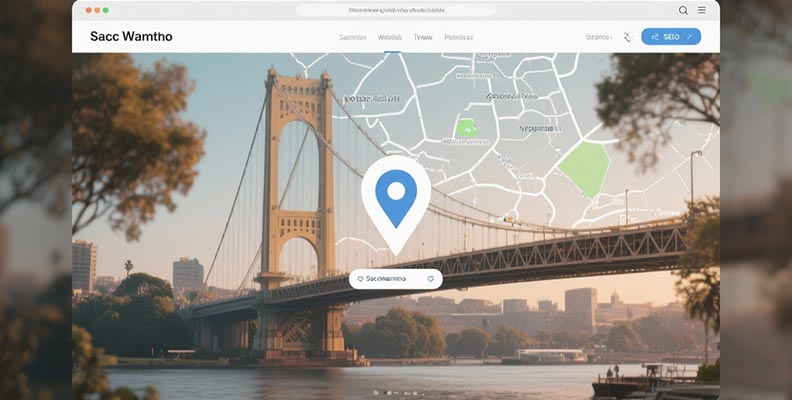
A website redesign isn’t just about aesthetics—it’s about aligning design, structure, and content with search intent. Sacramento’s competitive market demands fast, mobile-optimized, and user-friendly websites that rank high locally.
Search engines love organized websites. A business website redesign allows you to streamline your structure, making it easier for both users and crawlers to navigate.
A strong site structure keeps authority flowing evenly across pages, which helps retain rankings after the website redesign.
During your small business website redesign, you can amplify your local reach by:
By aligning local cues with your content, you ensure that your redesigned website attracts nearby searchers looking for your exact services.
Many older sites underperform because they use outdated keywords. A redesign lets you refresh your pages with modern, natural-language queries like “Who can redesign a website in Sacramento?” or “Affordable business website redesign near me.”
This shift toward conversational phrasing captures today’s search behavior—and boosts visibility for small businesses.
A website redesign done without SEO planning can break what’s already working. Here are the top risks and their easy fixes.
Changing URL paths without redirects causes ranking drops.
Solution: Use a website redesign SEO checklist to plan URL mapping and 301 redirects before launch. This ensures Google passes link authority correctly.
If your content changes drastically, your keywords might disappear.
Solution: Audit your top-performing pages and re-optimize them using semantic alternatives such as website redesign in Sacramento, business website redesign, and affordable small business website redesign.
Modern websites must load fast and perform well on every device.
Solution: Compress media, implement caching, and test performance metrics like INP and CLS before launch.
During a redesign, it’s easy to lose internal connections that guide both users and crawlers.
Solution: Rebuild contextual internal links between blog articles, service pages, and contact pages to sustain SEO value.
A thoughtful plan ensures your redesign boosts, not buries, your rankings.
Audit your analytics, backlinks, and keyword rankings before touching any design elements. Document what’s performing well so you can protect it later.
Treat your redesign as a data-driven migration, not a visual refresh. Include:
Use fresh, engaging copy with your target keywords naturally embedded. Instead of stuffing, write conversationally to satisfy both readers and algorithms.
Keep or merge pages that generate organic traffic. When you must delete one, redirect it to the most relevant new page.
Add LocalBusiness, Service, and FAQPage schema to enhance rich results visibility in Sacramento searches.
A modern design communicates trust. It simplifies navigation, clarifies calls-to-action, and keeps users on your site longer—signals Google loves.
When you redesign your website with SEO precision, you position your business as a credible local leader. Sacramento customers notice the difference between generic templates and professional, locally optimized sites.
A technically sound website redesign with fast loading, responsive layouts, and clear internal linking creates a foundation for sustained ranking growth.
By following an up-to-date website redesign SEO checklist, you ensure your site complies with new algorithms and UX standards, reducing the risk of future penalties.
Here’s a quick-reference approach to guide your next project.
By following these steps, you can successfully redesign a website without sacrificing SEO performance.

Yes. It can boost or harm rankings depending on how it’s managed. A structured website redesign SEO checklist helps protect visibility throughout the process.
It improves site performance, user engagement, and local visibility, leading to stronger leads and conversions.
Typically, 4–8 weeks, depending on complexity. The key is balancing creative updates with SEO preservation.
You can, but partnering with an experienced designer ensures your business website redesign maintains both beauty and search performance.
If your site is slow, outdated, or not converting leads, it’s time for a refresh. A modern small business website redesign can reignite visibility and customer trust.

A small business website redesign isn’t just about looks—it’s about longevity, SEO strength, and user satisfaction. With a clear website redesign SEO checklist, Sacramento business owners can confidently transform their websites without sacrificing search visibility.
When you plan strategically, audit thoroughly, and implement carefully, your new site can outperform your old one in both design and rankings.
If you’re ready to redesign your website while preserving your hard-earned SEO, reach out to D. Banerjee today. His expertise in SEO-focused business website redesign ensures your online presence not only looks modern but performs like never before.
Let your next redesign elevate your brand—not erase your progress.

Comparing Roofing SEO Monthly Pricing in Roseville: What an SEO Consultant for Roofer Delivers

Schedule a Commercial Roofing Website Redesign in Houston With a Specialist Who Understands Roofing SEO

How Much Does a Website Redesign for Auto Appraiser Cost in Los Angeles? A Practical Budget Guide

Start Your Roofing Website Redesign in Houston With a Clear Timeline and Quote

Get Transparent Monthly SEO Pricing for Auto Appraisers in Houston, TX

Rank Your Roofing Company in the Houston Map Pack—Start With an SEO Consultant for Roofers

Affordable Website Redesign for Roofers in Houston With Clear Pricing and ROI Focus